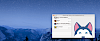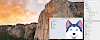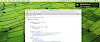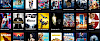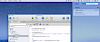Though streaming platforms now provide numerous movies, many of you may buy DVDs for better image quality. DVDs are good for your collection, but playing too many times may hurt the discs. Thus, you may want to copy the DVD for convenient playback. But often you are not allowed to rip the DVDs due to embedded DVD protection. You can't copy the DVDs and save them to other digital formats, let alone save them locally. In this case, you need a DVD Decrypter to help.
In this article, we will show you the best DVD decrypters for Windows and Macs. You can easily and efficiently decrypt DVDs via the software below.
Top 1. VideoByte BD-DVD Ripper

Among all 4 software, we highly recommend VideoByte BD-DVD Ripper. This DVD decrypter supports all types of DVD and Blu-ray DVD ripping, providing you with all-in-one solutions.
VideoByte BD-DVD Ripper can remove all copy protection and rip DVDs to popular digital formats such as MP4. Then you can enjoy the movies on any device you like. We list the key features of VideoByte BD-DVD Ripper below to help you know more about the software.
• Remove DVD protection of all types, both homemade and commercial discs.
• Support ripping DVD/Blu-ray to 300+ video/audio format files. MP4/MKV/MOV and other regular video formats are supported, and MP3/AAC/M4A and other mainstream audio formats.
• Guarantee lossless output. The software decodes DVDs at a 1:1 ratio to make sure you get the original quality. MPG Lossless is the lossless output format for DVDs.
• Rip DVDs with all subtitles and audio tracks of your choice. You can keep all subtitles and audio tracks or select your preferred ones to get a smaller output file.
• Rip DVDs to regular digital formats/ISO image files/folders for flexible ripping.
How to Decrypt DVD with VideoByte BD-DVD Ripper
VideoByte BD-DVD Ripper helps you decrypt DVDs in simple steps. Download, install, and launch the software, and follow the below user guides.
Step 1. Load DVD Disc from the main interface.
You can go to the Load DVD Disc menu, click the "+" icon, or drag it to the main interface to add files.
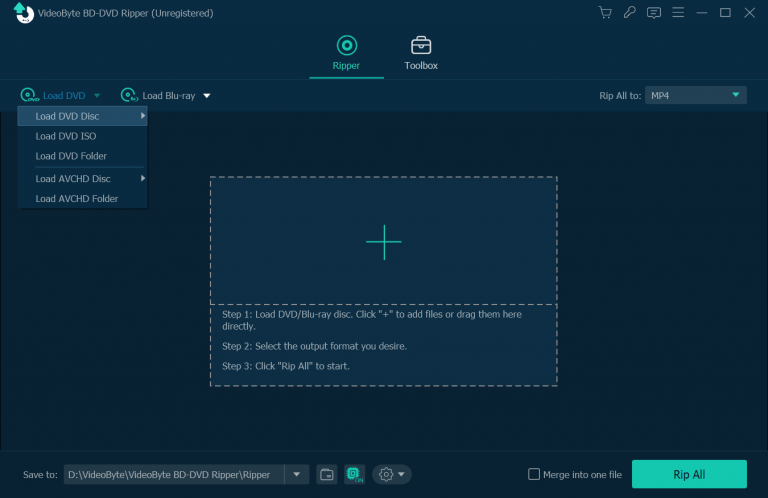
Step 2. Select DVD content for decryption.
The software will show you the main title by default. But you can rip other content by opening the Full Title List and selecting the desired titles you want to rip.
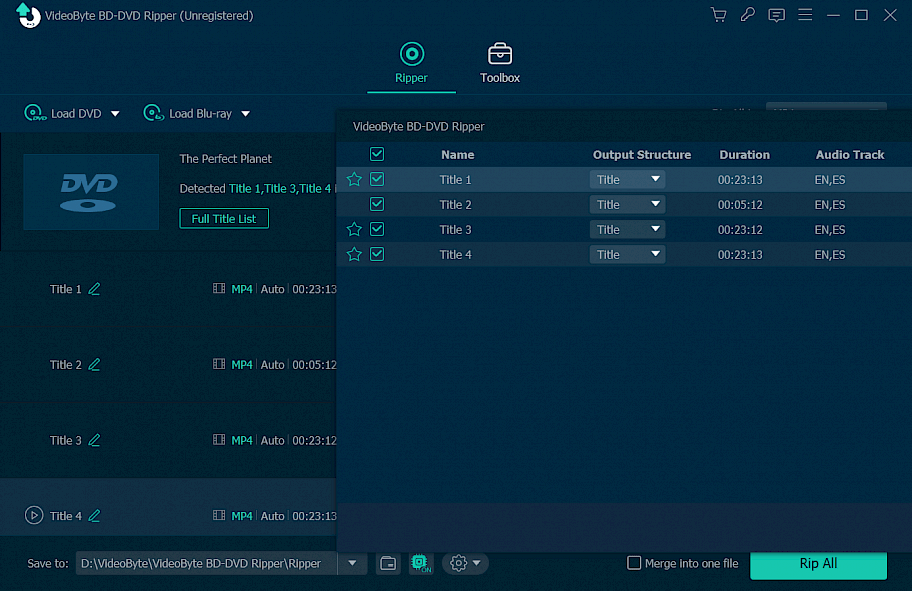
Step 3. Decide DVD Output Format.
Choose your preferred output digital video/audio formats. You can change output formats from the Rip All to menu. You can also change the output mode to ISO File or DVD Folder.
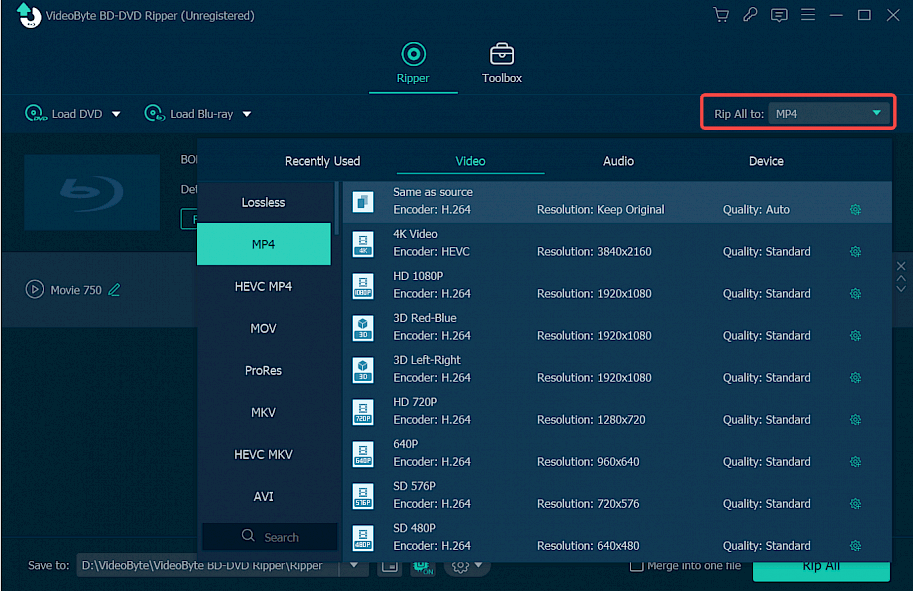
Step 4. Click the Rip All button to begin the ripping process. You can rip DVDs on Windows and Macs.
The DVD decryption process is simple and you can pre-set other parameters from the software, including selecting tracks and subtitles.
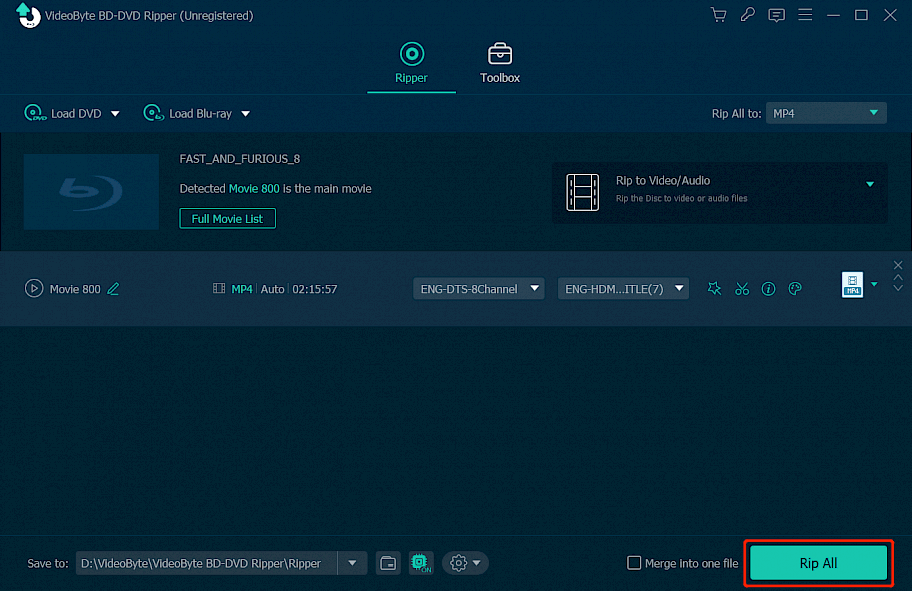
Top 2. MakeMKV
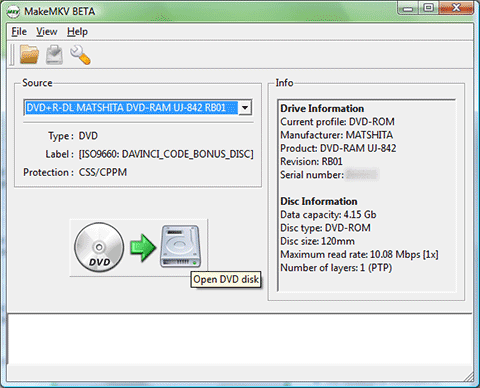
MakeMKV is a format converter that also acts as a free DVD ripper to remove several copy protections. The software is compatible with Windows PCs, Macs, and Linux. It rips the encrypted DVDs to MKV files and keeps all video and audio tracks.
However, MakeMKV can not deal with the latest copy-protection technologies on DVDs. And as its name indicates, MakeMKV only supports ripping DVDs to MKV format files. You can't choose any other output formats. MKV format files keep the original lossless video quality, but at the same time, they take up larger space. Also, MakeMKV is a straightforward DVD decrypter with no customized settings or editing functions.
Top 3. Leawo DVD Ripper
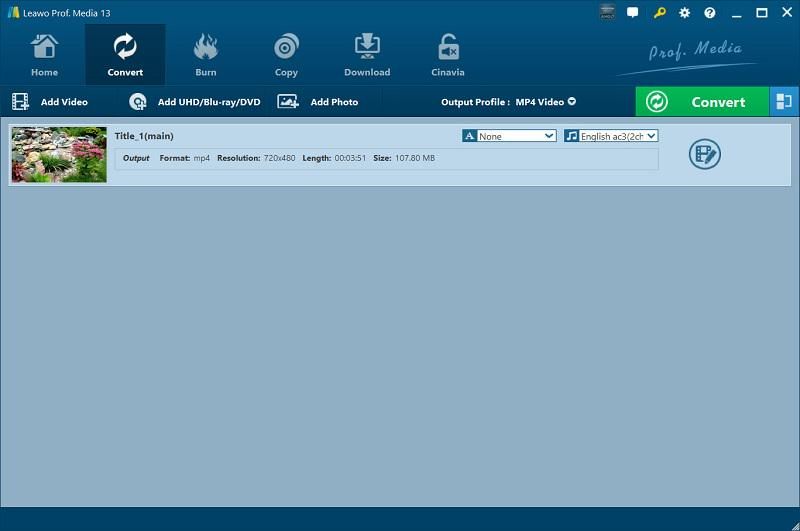
Leawo DVD Ripper is another handy DVD decrypter to meet your needs. With Leawo DVD Ripper, you can easily decrypt DVDs and watch them on smartphones and PCs. It supports ripping DVDs to 180+ digital formats, covering mainstream video/audio formats, such as MP4/MKV/MPEG/WMV/MP3, and so on. It enables DVD playback on multiple devices, such as iPads, iPhones, Samsung smartphones, PS4, Surface, etc.
Leawo DVD Ripper also has a built-in video editor. To customize the output files, you can trim, cut, and crop the videos. You can also add a watermark, or adjust video effects. The software also includes a 3D movie creator for 2D to 3D conversion. But the Leawo DVD Ripper only supports ripping DVDs to digital formats and DVD folders, but not to ISO files.
Top 4. VLC
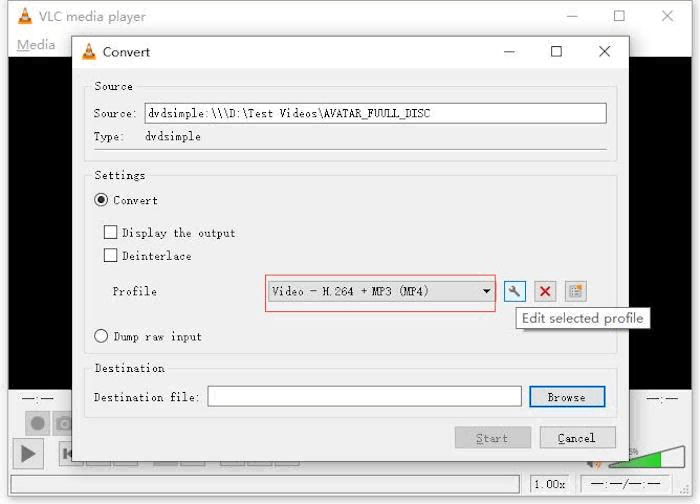
Known as a free and open-source media player, VLC actually can help you decrypt DVDs. The software is compatible with Windows, Apple platforms(including iOS and Macs), Linux, Android, etc. But as a DVD decrypter, VLC only supports ripping limited DVD protections. The decryption process is complicated compared to other DVD decrypters, and it fails to deal with the latest copy protection technologies.
Conclusion
When you want to rip DVD content for convenient playback, DVD decrypters can help. In this article, we introduce four DVD decrypters to you. All can remove DVD copy protection and rip them to regular digital formats.
Among all, the VideoByte BD-DVD Ripper can deal with all DVD/Blu-ray protections, and rip DVD to 300+ video/audio format files. VideoByte BD-DVD Ripper supports ripping DVDs to digital format files/ISO image files/folders to meet your needs. By comparison, MakeMKV only supports ripping DVDs to MKV format files, Leawo DVD Ripper cannot rip DVDs to ISO files, and VLC only removes limited copy protections. Thus, we suggest you try VideoByte BD-DVD Ripper. Rip your desired DVD to your preferred format files with VideoByte BD-DVD Ripper and enjoy it on any device you want!